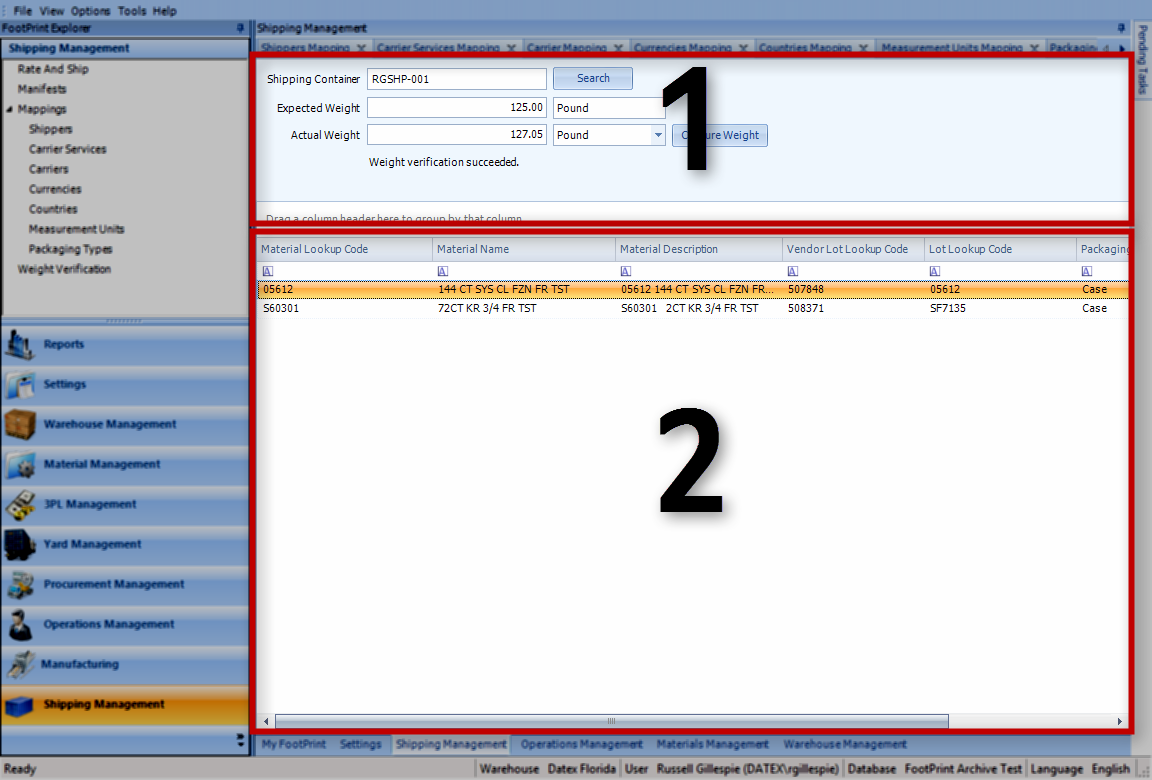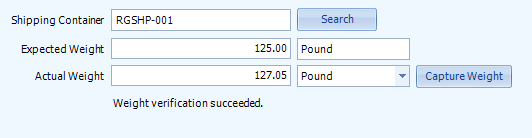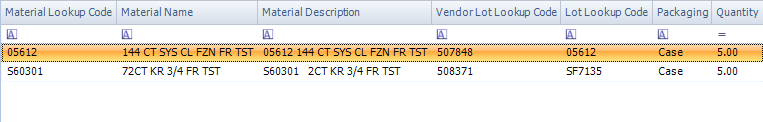Sections
Related Tutorials
- Weight Verification
Overview
The Weight Verification section allows you to easily verify Shipping Container weights for the Shipping Management module, ensuring it has been properly packed.
From here you can...
Main Screen Layout
The Weight Verification section is divided into two parts: the Shipping Container Search, and the Material List.
1. Shipping Container Search
Here is where you search for the Shipping Container you'd like to verify, and Capture its weight.
2. Material List
A list of all the Materials in the Shipping Containers.
Shipping Container Search
After entering the Shipping Container's LookUp Code in the Shipping Container field, and clicking Search, its Expected Weight (based on the Materials in the Container and the weight of the Container itself) will be displayed, along with all its Materials ' information in the Material List below. Entering the weight of the Container in the Actual Weight field, selecting its Unit of Measurement, and clicking Capture Weight will verify the weight falls within the allowed weight tolerance (as determined by the Shipping Container Weight Verification Workflow).
The Weight Verification section can be configured to work with an external Scale. Contact Datex Corporation for more information.
Note
The updated weight only applies within the Shipping Management module, adjusting the value for Rate purposes. The weight of the Shipping Container within the rest of Footprint will remain unchanged.
Material List
The Material List displays all the Materials that should be inside the Shipping Container. These values cannot be edited.
| Material LookUp Code: | The LookUp Code for the Material in the Container. |
| Material Name: | The Name of the Material in the Container. |
| Material Description: | A short description of the Material in the Container. |
| Vendor Lot LookUp Code: | The Vendor Lot of the Material in the Container. |
| Lot LookUp Code: | The Lot of the Material in the Container. |
| Packaging: | The Packaging Type for the Materials in the Container. |
| Quantity: | The number of Packages of the Material in the Container. |
| Last Updated: |
| 06/06/2025 |